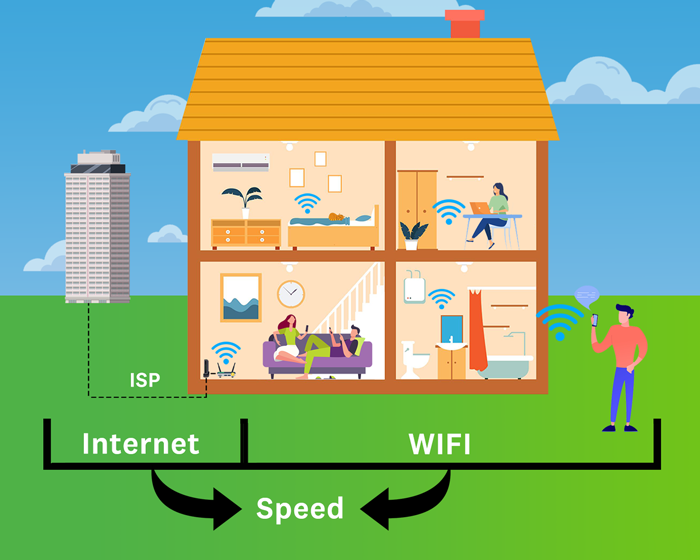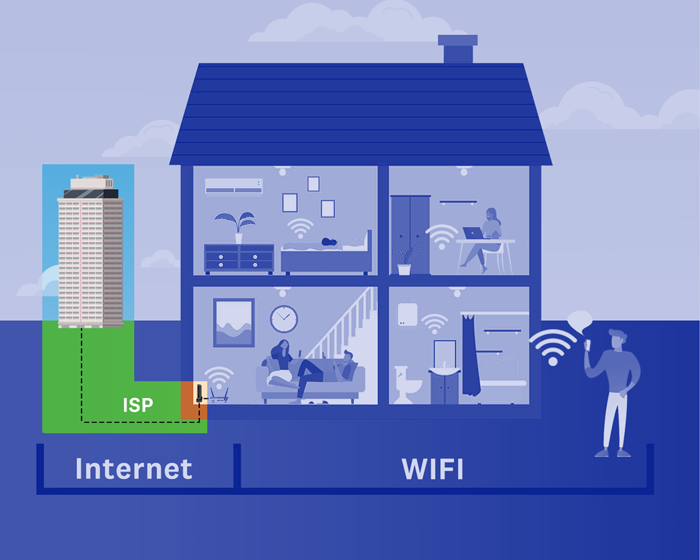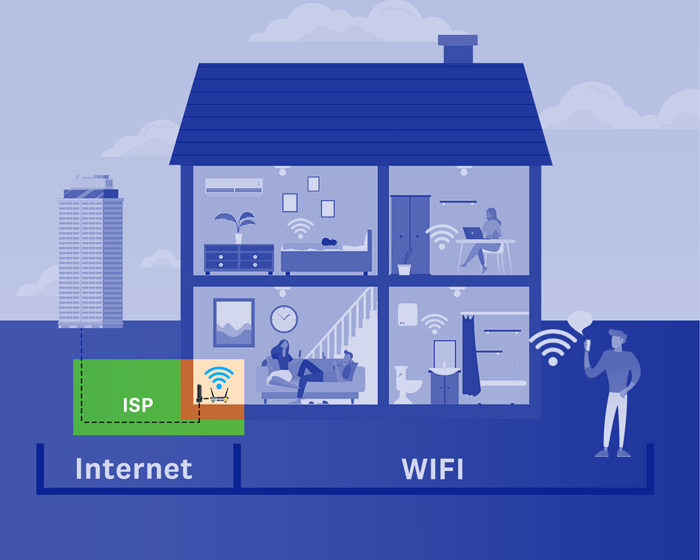Wi-Fi Speed in the home
What is a bad/weak Wi-Fi signal?
While most devices that access the internet via a Wi-Fi connection have the familiar three-bar symbol that indicates the strength of the connection – this symbol can be a little misleading, with three bars indicating anywhere between 100% and 75% per cent signal strength, two bars indicating between 75% and 50% and one bar anywhere up to 50%.
Losing only one bar from the signal can create the impression that there’s still a strong connection; however, it may only be at 60% signal strength – which will have a noticeable effect on applications, browsing and communication.
Wi-Fi signal is measured explicitly in dBm. Here’s what it means for you:
- -30 to -50dBm – Excellent single strength (next to the router)
- -50 to -67dBm – At Good signal strength for Web browsing and voice/video calls.
- -67 to -70dBm – Best effort for Web browsing for reliable packet delivery.
- -70 to -80dBm – Experience bad connectivity; packet delivery may be unreliable.
- -90 to -100dBm – Worst single strength.
Wireless network design with best effort (-50dBm to – 67dBM) is considered good network connectivity to the end user’s device.
How is a Wi-Fi signal transmitted inside a home, and what causes weak Wi-Fi in different rooms?
Wi-Fi networks are provided by routers and provide the strongest signal when they are within line of sight of a device – so being in the same room as your Wi-Fi router will result in the best browsing experience. Anything between a router and a device (walls, windows, furniture) and the materials those barriers are made of (wood vs concrete vs metal) will also affect the strength of the signal reaching your device.
How to get strong Wi-Fi in every room?
While a single router can provide a Wi-Fi network that can only reach so far, ‘mesh’ setups that use multiple router-like devices can extend a Wi-Fi network by daisy chaining the connection and helping it reach further.
Wi-Fi extenders are devices that are placed within range of a single router that then provides a different network that extends further – so they act similarly to a mesh system but are not as synchronised.